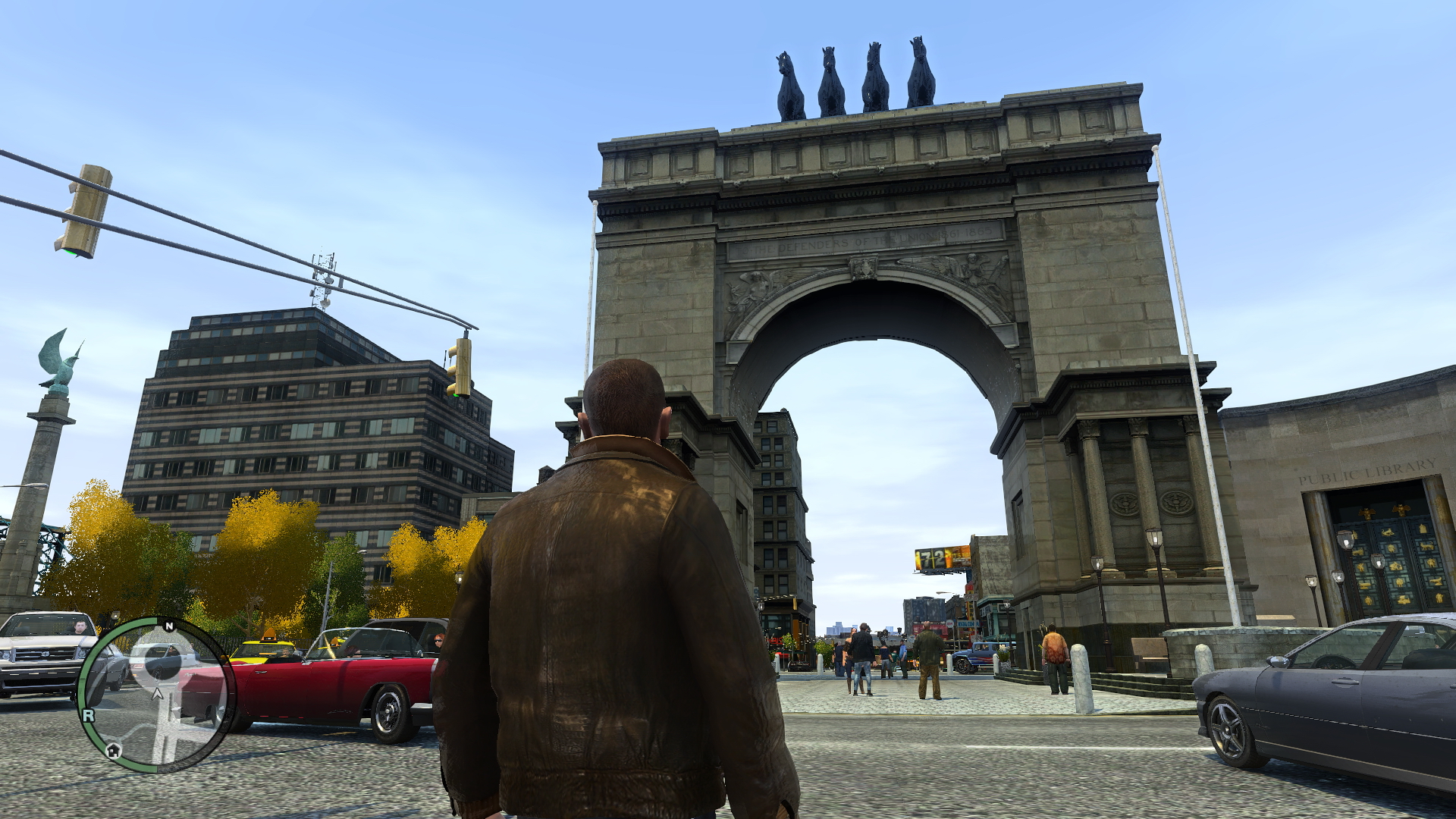GTA 4 & Episodes from Liberty City - Beautification Project (Patreon)
Content
The GTA 4 Beautification Project is a small enhancement guide for Grand Theft Auto IV and Grand Theft Auto Episodes From Liberty City. It will significantly improve both graphics & effects, and optionally add some new content. Even though Grand Theft Auto IV & Episodes From Liberty City were not designed to be modified, it's still possible with the use of some editing tools. The graphics of the games are not bad, but they are pretty far from the graphics of GTA V. The world of GTA IV & GTA EFLC also can't compare to the incredible details of GTA V, but with this modification guide, GTA IV & GTA EFLC will come closer at least with regards to render & graphics.